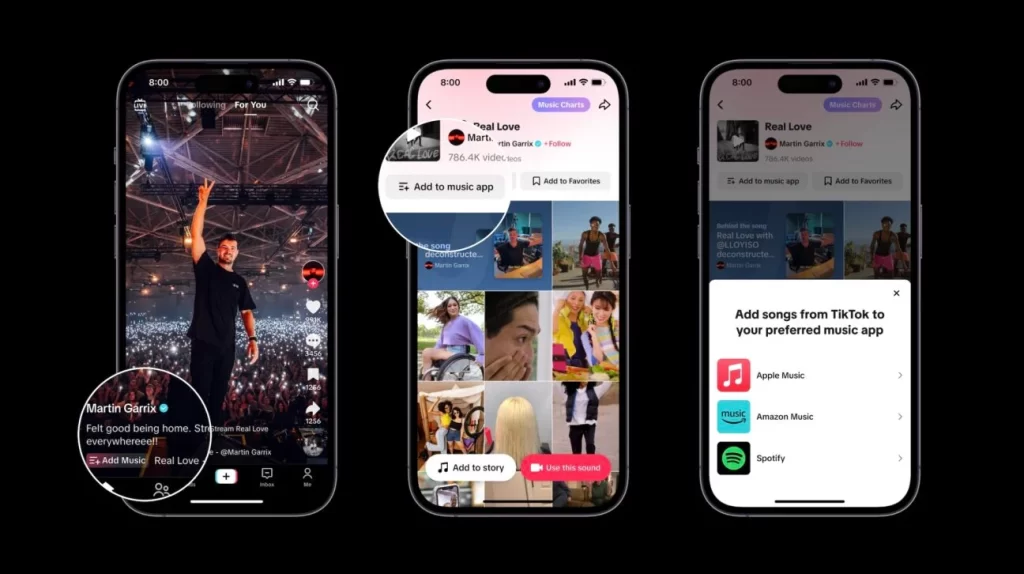TikTok introduces a new function named “Add to Music App,” allowing users to bookmark songs discovered on TikTok directly to their preferred music streaming platforms. As revealed in TikTok’s announcement on November 14, this feature is being launched in collaboration with major music streaming services such as Amazon Music and Spotify. It has been verified that Apple Music users can also access this feature. For Amazon Music, it is accessible to Prime members and Amazon Music Unlimited subscribers. The rollout of ‘Add to Music App’ will commence in the upcoming weeks for users in the US and UK, with further testing in additional markets to follow.
The collaboration and integration between TikTok, owned by ByteDance, and music streaming services not under ByteDance’s ownership mark a significant advancement for the company. This is particularly noteworthy as ByteDance currently runs its premium streaming service across various markets.
On Tuesday, Ole Obermann, TikTok’s Global Head of Music Business Development, stated that the innovative cross-platform music saving feature establishes a direct connection between the discovery of music on TikTok and its subsequent consumption on a music streaming service. He said that “easier than ever for music fans to enjoy the full-length song on the music streaming service of their choice, thereby generating even greater value for artists and rights holders”. He added
“TIKTOK IS ALREADY THE WORLD’S MOST POWERFUL PLATFORM FOR MUSIC DISCOVERY AND PROMOTION, WHICH HELPS ARTISTS CONNECT WITH OUR GLOBAL COMMUNITY TO DRIVE ENGAGEMENT WITH THEIR MUSIC. ADD TO MUSIC APP TAKES THIS PROCESS A STEP FURTHER.”
The recently introduced tool will now be presented as a button labeled ‘Add Song,’ positioned beside the track name at the bottom of a TikTok video within the For You Feed.
Upon clicking the Add Song button for the first time, users have the option to save it to their preferred music streaming service. The chosen track will be stored in a default playlist within the user’s selected music streaming service installed on their device. Alternatively, users have the flexibility to add the track to either a new playlist or an existing playlist they’ve created.
After the initial use of the Add to Music App feature, the selected music app will become the default streaming service for future track saves. However, users retain the ability to change the default music streaming service at any time through the settings.
Additionally, users can utilize the Add to Music App feature directly from an artist’s Sound Detail Page.